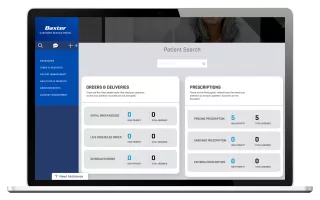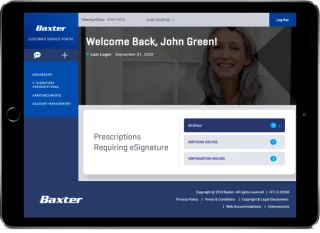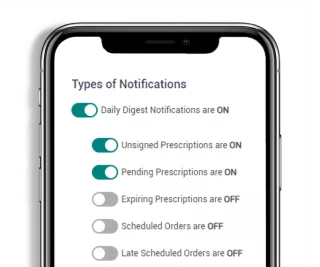Customer Service Portal
For registered users, sign on to the Customer Service Portal here
If you do not have access, a nurse or admin at your clinic can help.
Information for dialysis patients • Supplies • Welcome kit
Patient Portal Delivery Tracking